Site search visualization using Google Analytics
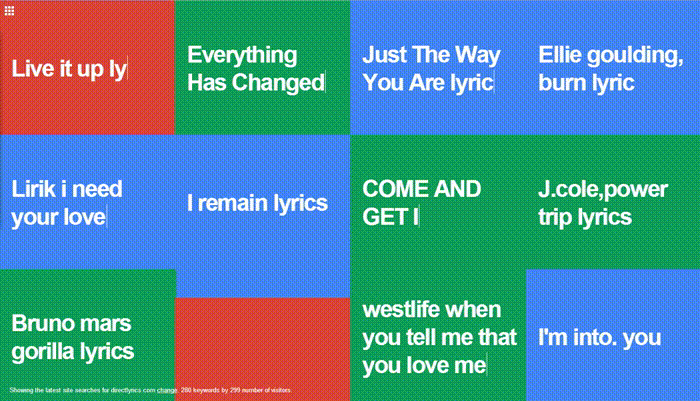
Last summer Google re-launched its user search trends page. A page which features trending search keywords around the world. A cool addition is their visualization of these Google searches. While it is a great way to visualize data, it pretends the searches are happening at Google in real-time while if you dive into the code it's setup to only updates once every hour.
Next to that the Google Analytics team launched a developer API for real-time website reporting. The API allows queries on what visitors are doing on your site right now.
As a fun project I thought of combining both of these tools into one: visualizing visitor searches using the Real Time Reporting API data.
You can setup your own site visualization in only two steps: first authorize access to your Analytics data, select your site, and set the query parameter for your site search, usually the letter q. Click save, and see your visitor's searches appear live as a beautiful visualization .
If you don't have many visitors on your site you might be staring at a red screen for a while, do a search on your own site to see it appear. This is an video example of my visualization. Let me know if you run into any issues.
Featured on:
